There are many sites to be found for every area of teaching. When using sites that offer free services there are some good rules of thumb to observe.
¨ Be sure to give credit to the site creator
¨ Observe copyright (don't sell things created, etc.)
*Sites can change, they may not always be there.
Here are some sites that could be used when teaching Interior Design
- http://academics.triton.edu/faculty/jhalpin/ARC109/lettering.html#
- http://www.sherwin.com/do_it_yourself/paint_colors/
- http://www.seemydesign.com/
- http://sketchup.google.com
This one shows how to do professional lettering for presenting work in Design.
http://academics.triton.edu/faculty/jhalpin/ARC109/lettering.html#
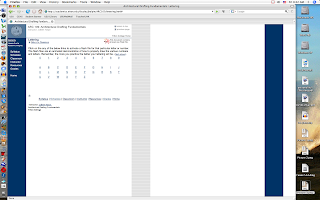
+ The teacher doesn’t have to demonstrate each letter or number
+ Students can work independently as they do a lettering assignment.
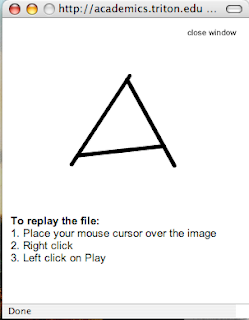
- This is a site from Triton College in Illinois, so it may change.
- It only shows one lettering technique and there are many.
This site can be used as students are learning about 1) color schemes and 2) when they are trying to visualize what colors look like in a room, and 3)what colors accent eachother.
http://www.sherwin.com/do_it_yourself/paint_colors/
Your page will look like this
Click on the link that says: "Launch Color Visualizer"
Explore. Have Fun!
+This site gives students a chance to see what colors look in a room. They can also see accent colors and faux finishes.
-Students can only apply colors to pre-designed rooms in certain areas.
 The next one is a room designer.
The next one is a room designer.
http://www.seemydesign.com/
 The next one is a room designer.
The next one is a room designer.http://www.seemydesign.com/
Students can See Paint, and easily create a Layout.
---------------->
If a new window doesn't pop up, download java.
+This website has furniture that can easily be added. It is perfect for beginner Design class because students will be able to visualize what things look like from above.
-There is only a livingroom to plan with.
-It is set up for Windows, so Macs may have difficulties.
The last site is a design software that you download and use.
Click on " Google SketchUp 6". This is the free version. Then click "Download" on the right.
Choose the Mac version and 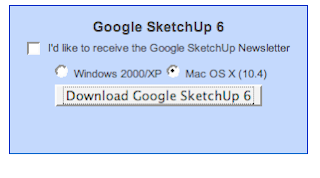
"Download Google SketchUp6".
Follow the prompts.
After download is complete go to the hard
drive and open SketchUp from the applications.
Double-Click on
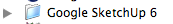 Then the icon that looks like this:
Then the icon that looks like this:
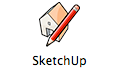 Google SketchUp enables you to build and modify 3D models quickly and easily. If you use Google Earth, Google SketchUp allows you to place your models using real-world coordinates and share them with the world
Google SketchUp enables you to build and modify 3D models quickly and easily. If you use Google Earth, Google SketchUp allows you to place your models using real-world coordinates and share them with the world
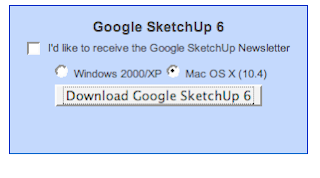
"Download Google SketchUp6".
Follow the prompts.
After download is complete go to the hard
drive and open SketchUp from the applications.
Double-Click on
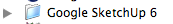 Then the icon that looks like this:
Then the icon that looks like this: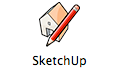 Google SketchUp enables you to build and modify 3D models quickly and easily. If you use Google Earth, Google SketchUp allows you to place your models using real-world coordinates and share them with the world
Google SketchUp enables you to build and modify 3D models quickly and easily. If you use Google Earth, Google SketchUp allows you to place your models using real-world coordinates and share them with the worldThis program would only be used in an Advance Interior Design class. I would recommend students take the time to go through the tutorials.
+ A whole room can be designed in 3D, it just takes some time to figure it out.
+ You can upload your designs to Google Earth.
-It takes some time to get used to and figure out all the tools.










No comments:
Post a Comment